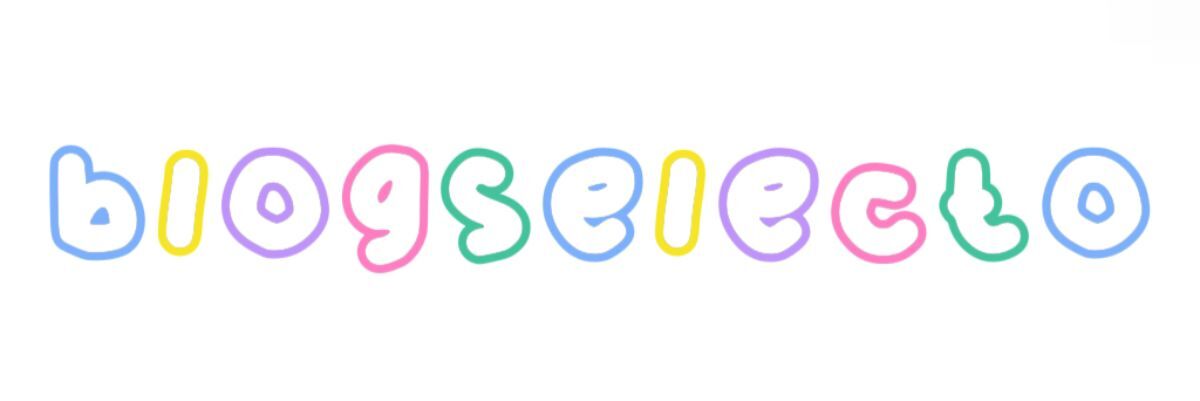How Can I Improve Low-Light Imaging with the Pi Camera Noir?
Link to HBVCAM
Low-light imaging can be a challenge for many camera systems, but the Raspberry Pi Camera Noir offers unique opportunities for improvement. If you’re looking to enhance your low-light photography skills with this versatile camera, you're in the right place. Here are several techniques and tips that can significantly improve your low-light imaging results.
Understanding the Pi Camera Noir
The Pi Camera Noir is specifically designed for night photography and low-light conditions, boasting a sensitive sensor that can detect more light than standard cameras. Unlike its counterparts, the Noir model omits an infrared filter, allowing it to capture light in the near-infrared spectrum. Thus, it's an excellent choice for night vision applications. Before diving into techniques, make sure your camera is properly configured for low-light performance.
1. Adjusting Exposure Settings
For optimal low-light performance, controlling your exposure settings is crucial. A longer exposure time enables your camera to gather more light, leading to brighter images. However, be aware that excessively long exposures can introduce motion blur. For still subjects, experiment with exposure times from 0.5 seconds to several seconds to find the sweet spot that works for your specific situation.
2. Use Higher ISO Settings
Increasing the ISO sensitivity of the Pi Camera Noir allows the sensor to capture more light. However, it's essential to strike a balance, as higher ISO settings can introduce noise into your images. Start with an ISO of around 800 and gradually increase until you find a level that works without compromising image quality. Always test your settings before an important shoot!
3. Implementing Noise Reduction Techniques
Noise is often the enemy of low-light photography. To combat this, consider using noise reduction software or settings available in image-editing tools. Additionally, you can use techniques like averaging multiple low-noise images to produce a final picture with improved clarity. Post-processing can significantly enhance the quality of your low-light images.
Related links:Unlock Efficiency with 360-Degree Lifting All-In-One PC Services
4 Tips to Select the Perfect 27-Inch Gaming All-in-One PC Setup
4. Opting for a Tripod
Stability is key in low-light scenarios. A tripod is crucial to prevent camera shake during longer exposures. If it's impractical to carry a tripod, look for stable surfaces to rest your camera on, or use a handheld stabilizer to minimize movement. This tactic will enhance sharpness in your photographs and help maintain clarity.
5. Experimenting with Lighting Sources
Utilizing additional light sources can make a significant difference. Whether it's street lamps, flashlights, or LED panels, incorporating artificial light can enhance your camera's performance in low-light environments. Experiment with various light placements, angles, and intensities to create different moods in your shots, while ensuring the Pi Camera Noir captures the best possible data from its surroundings.
6. Utilizing the Right Lens
If you’re using the Pi Camera Noir with interchangeable lenses, select a fast lens with a wide aperture (f/2.8 or wider). A fast lens allows more light to hit the sensor, making it ideal for low-light conditions. Even with the onboard lens, ensure cleanliness and avoid smudges that could obscure light capture.
7. Practice, Patience, and Experimentation
Finally, practice is the key to mastering low-light photography. Experiment with different settings, techniques, and compositions to understand how they affect your images. Patience is essential when working in low-light settings, so be prepared to spend time adjusting and refining your approach.
With these tips and techniques, you can elevate your low-light photography skills using the Pi Camera Noir. Embrace the possibilities and enjoy the journey into capturing stunning images in challenging lighting conditions.