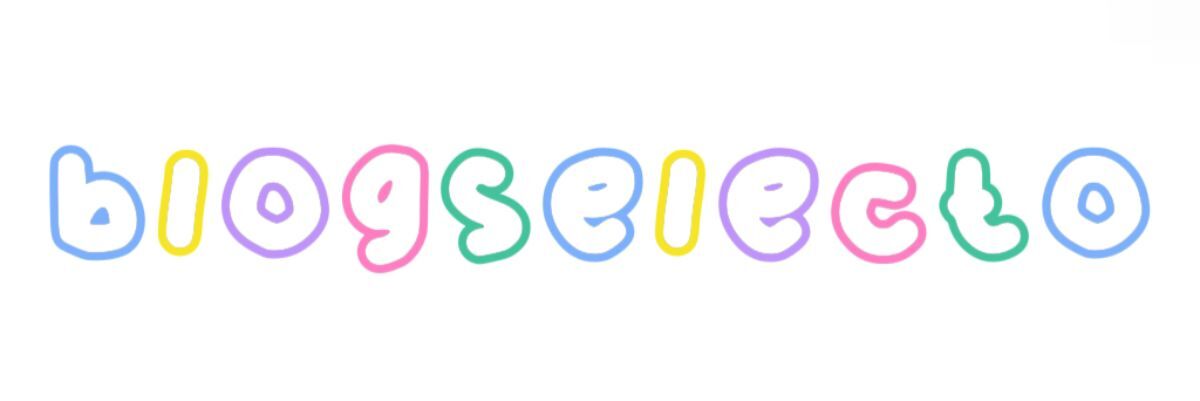4 Tips to Select the Perfect 27-Inch Gaming All-in-One PC Setup
Oct. 04, 2024
Understand Your Gaming Needs
Choosing the right 27-inch gaming all-in-one PC setup starts with understanding your specific gaming needs. Not all gamers have the same playstyle, so recognizing what you want in a gaming PC is crucial. Are you a casual gamer who enjoys indie titles and simulations or a hardcore enthusiast focused on demanding AAA titles? The games you play will significantly influence the required hardware specifications. For example, if you prefer fast-paced action games, you'll need a powerful graphics card and quick refresh rates. Conversely, if you lean towards slower-paced games, processing power and RAM might be your priority. Evaluate the games you enjoy and compile a list of the specifications that suit your gaming experience.Check Hardware Specifications
Once you understand your gaming needs, it’s time to delve into hardware specifications. A well-rounded 27-inch gaming all-in-one PC should feature a high-quality processor, adequate memory, and a robust graphics card. Look for a machine that includes at least an Intel i5 or AMD Ryzen 5 processor, as these can effectively handle most gaming tasks. A RAM of 16GB is typically ideal for a gaming rig, ensuring smooth multitasking and optimal gaming performance. Most importantly, focus on the GPU. A dedicated graphics card from brands like NVIDIA or AMD is essential for high settings and achieving elevated frame rates in modern titles. Storage plays a pivotal role as well. Choose an SSD for faster load times compared to traditional HDDs, with at least 512GB of storage to accommodate your games and files.Consider Display Quality
The display of your 27-inch gaming all-in-one PC is one of its most significant features. A satisfying gaming experience heavily relies on visual quality, and it's about more than just size. Seek models with high resolution, such as at least 1080p, with options for 1440p or even 4K if your budget permits. Besides resolution, assess the refresh rate and response time. A higher refresh rate (e.g., 144Hz) will provide smoother visuals in fast-paced games, while a lower response time can minimize blurring during quick movements. Another important factor is panel type. IPS panels often deliver better color reproduction and wider viewing angles compared to TN panels, although they may come at a higher cost. Base your options on what is most important for your gaming preferences.Budget and Future-proofing
While it may be tempting to invest heavily in premium features, setting a realistic budget is crucial. Determine how much you are willing to spend and adhere to that limit. A balanced 27-inch gaming all-in-one PC should meet your gaming needs without straining your finances. Additionally, consider future-proofing. Investing slightly more now could prevent you from needing an upgrade anytime soon. Look for systems with upgradable components, particularly RAM and storage, to maintain relevance as games and software advance in technology. In conclusion, selecting the perfect 27-inch gaming all-in-one PC setup involves understanding your gameplay, choosing suitable hardware, emphasizing display quality, and being mindful of your budget and future requirements. Each step you take to research and select the right components contributes to an engaging and enjoyable gaming experience. If you have any questions or need further guidance, feel free to **contact us**.If you are looking for more details, kindly visit 27-inch gaming all-in-one PC solution, 27 Inch Curved All In One Computer China.
Related links:Top 2024 27-Inch Gaming All-in-One PC Solutions